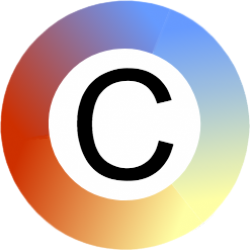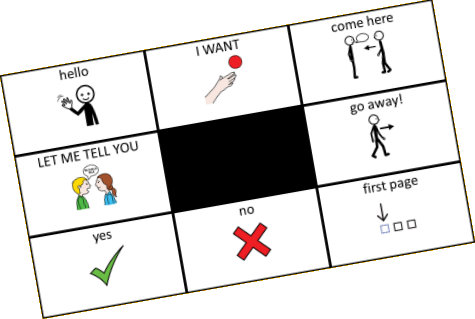Making eye-gaze communication books can be hard
If you have ever made an eye gaze communication book you will be aware of what a pain it is.
First you will create all the pages that face the eye gaze communicator, then you have to make all the same pages again – but in reverse. And, if you are making a book you have to make sure they’re in the right position in the book so that when you open the book, the same page is facing you as the eye gaze communicator. Finally, it would be great to have instructions on your side about which page to turn to should the person you are communicating with gaze to a cell which means go to another page – even more time!
Now, after all your hard work, you need to insert another page! This can be really difficult – as you may well have to redo a lot of your other pages to make it fit in. But, successful communication books will often need to be updated!
You can make eye-gaze communication books the easy way
The Commtap Eye Gaze Communication Book Maker for PowerPoint is a free download which takes all the pain out of making eye gaze communication books. All you have to do is make the pages that face the eye gaze communicator, then click on a button, and everything else is taken care of. Loads of time is saved, and updating the book is no longer a daunting task.
It’s just a PowerPoint macro file – no installation to do. Just download, and double click to open.
What the eye-gaze communication book maker does
- Automatically creates the pages that face the communication partner.
- Puts them in the right order for double sided printing.
- Adds page numbering on the communication partner’s side.
- Adds page turn instructions on the communication partner’s side.
Full details on how to use it are included in the file.