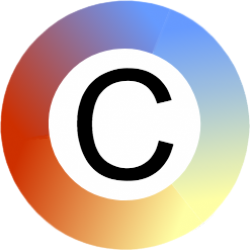If you are having difficulties with installing the Commtap Symboliser with the standard (“msi”) installer because you do not have administrator rights on the computer you are trying to install it on, you could try installing the “Personal Edition” of the symboliser instead.
This is also a good choice if it is hard to get someone to update software on your computer (which could mean missing out on the latest version of the symboliser).
The personal edition functions in exactly the same way as the standard edition. The difference is that you will be installing it for your own personal use on a computer – and it won’t be available to other users of that computer.
If you are installing on your own computer, or if you have administrator rights on the computer you are installing the symboliser on, you should use the standard installer and not this one.
Current version: 2.52
Download Commtap Symboliser for PowerPoint Personal Edition
Note, if at a later point the standard edition of the symboliser is installed on the same computer where you have installed the personal edition, you will need to remove the personal edition (otherwise you will have duplicate buttons in the PowerPoint ribbon and you may encounter errors).