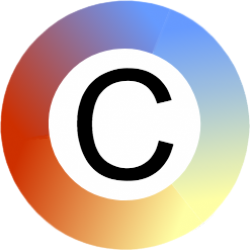On this page
Sign up for information on using symbols and the symboliser
The Commtap Symboliser for PowerPoint gives you PCS and Mulberry communication symbol sets and Noun Project icons.
- add online communication symbol sets right from the symboliser;
- download these symbol sets directly.
This page lists symbol sets that are available in the symboliser and others that you can download separately and use with the symboliser.
Using symbol sets you have downloaded
- Make sure you have read and understood any license/copyright information that comes with the symbols.
- You will typically get symbol sets in a “zip” folder, in which case:
- Right click on the file (for example “symbol-set-that-I-downloaded.zip”) and choose “Extract All…”.
- This will create a folder called “symbol-set-that-I-downloaded” containing the symbols.
- If you are going to use the symbols with the Commtap Symboliser for PowerPoint:
- Move them to somewhere on your computer where you won’t move them – preferably not your desktop. You coul also put them in a networked folder.
- Choose “Preferences” in the Commtap Symboliser group on the Home tab.
- Choose “Create Word List from Folder”.
- Browse to the symbol-set-that-I-downloaded folder (“symbol-set-that-I-downloaded” should be shown in the folder name box).
- Choose “OK”.
Clarity communication symbols

The Clarity Symbol set contains over 40,000 communication symbols for English. They are produced by Liberator and are used in their range of communication devices. You can purchase these symbols here.
How to get Clarity symbols
- Purchase the Clarity symbols CD;
- Create a folder somewhere on your computer where you won’t move it – preferrably not your desktop. Name it “Liberator Clarity” for example.
- Copy everything from the CD you purchased into this folder.
- If you have the Commtap Symboliser for PowerPoint installed:
- Choose “Preferences” in the Commtap Symboliser group on the Home tab.
- Choose “Create Word List from Folder”.
- Browse to the “Liberator Clarity” folder you created (it should say “Liberator Clarity” in the Folder name box).
- Choose “OK”.
Mulberry Symbols
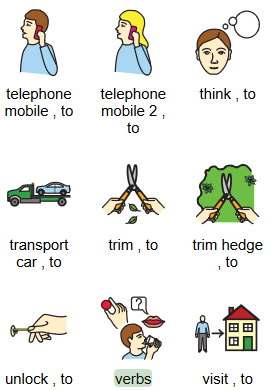
This set currently has just over 3000 symbols in it.
How to get Mulberry symbols
The Mulberry symbols are included with the Commtap Symboliser download. You can also download them from mulberrysymbols.org.
The files in this download are in “svg” format. You can use these in Office 2016 or later. You can also use them in many other graphics and word processing programmes. The advantage of “svg” images is that they can be blown up as big as you want them without losing quality.
If you are using older versions of Office (prior to 2016) which cannot use “svg” files, you can download Mulberry Symbols in the “wmf” format from the Commtap resources website, which can be used in these programmes.
Help the Mulberry Symbols project
The Mulberry Symbols project is looking for volunteers to expand their symbol set. In particular, volunteers are required for:
- Creating symbols.
- Translating symbol names into other languages.
Contact information for the Mulberry Symbols project.
Noun Project Icons
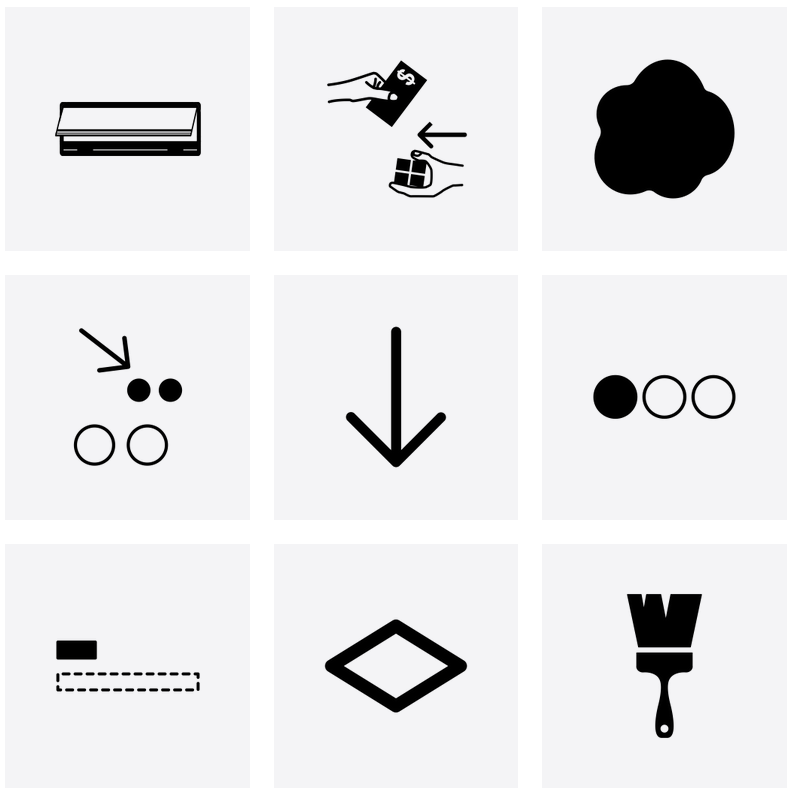
This is a very large set of clear icons – black on transparent backgrounds. There are over 7 million Noun Project icons. A curated set of icons is available in the Commtap Symboliser for PowerPoint.
You can use the icons available through the Commtap Symboliser, and download more to add to your own custom symbol set.
Picture Communication Symbols (PCS)
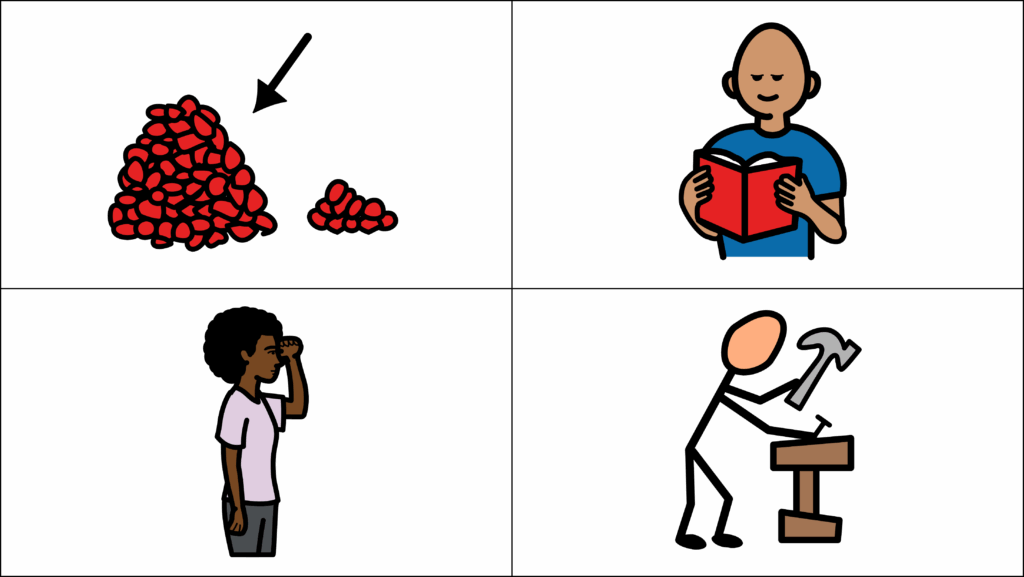
Large set of picture symbols from Tobii Dynavox covering an extensive vocabulary. Suitable for day-to-day use and education.
This set is available in the Commtap Symboliser for PowerPoint.