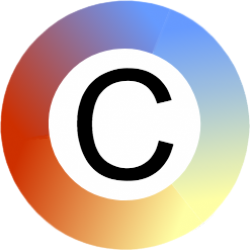To install the Commtap Symboliser for PowerPoint you need a copy of Microsoft Office PowerPoint installed on a Windows computer.
Versions of PowerPoint you can use
You can use Microsoft Office PowerPoint 2007* or later:
- Office 365
- Office 2019
- Office 2016
- Office 2013
- Office 2010*
- Office 2007*
You can use it with 32 or 64-bit office.
Please note, it works on the desktop version of Office, not the web version.
Windows versions you can use
You can use Windows Vista or later:
- Windows 10
- Windows 8.1
- Windows 8
- Windows 7
- Windows Vista*
* Note older versions of Office and Windows are not supported – not all features of the symboliser may be fully functional if used with these versions of Office/Windows.
Installation on a Mac
The symboliser won’t work in Office for Mac. If you want to use the symboliser on a Mac you will need to install a copy of Windows on your Mac, and install Office in that. There are a couple of ways you can do this.