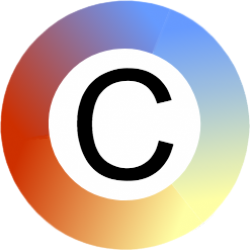The Commtap Symboliser gives you extra buttons in the PowerPoint ribbon. These buttons make it quick and convenient to add communication symbols to your documents.
Communication symbols enable those who are struggling to participate. They help everyone else to retain key information.
Uses of communication symbols
- Supporting children and young people to make sense of lessons
- Making healthcare information easier to read and understand
- Assisting people struggling to communicate following a stroke or other head injury
- Supporting access to services for people with learning or communication difficulties
- Giving a voice to people who struggle to be heard
Support communication difference with ease
Symbolise key words in text to support understanding and communication.
Select a small number of words from text in a PowerPoint document to draw out the core meaning.
Well-known communication symbol sets and icons
You get access to tens of thousands of symbols with the Commtap Symboliser. Internationally recognised symbols: PCS from Tobii Dynavox (also used in Boardmaker) and Noun Project icons.
Use your own pictures and symbols
You can create your own sets of images and have them appear in your document when you symbolise a word. For example, students you work with.
A range of symbol placement options
Symbols can be set to appear above or below text boxes, paragraphs or individual words.
No long-term commitment
If you no longer have the Commtap Symboliser installed, you can still share and edit your documents.
Get all symbols in a document to support communication and discussion
With a couple of clicks, you can get a grid showing all the symbols used in a document along with the words they are associated with.
All the familiarity of PowerPoint – no new software to remember how to use
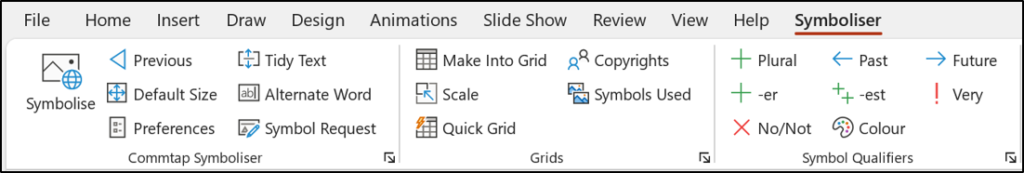
The Commtap Symboliser for PowerPoint gives you extra buttons in the PowerPoint ribbon. You can use these buttons to add communication symbols to text and to create grids of symbols.
Works in PowerPoint

The Commtap Symboliser software works in Microsoft PowerPoint on Windows.
Try out the Commtap Symboliser
Try out the Commtap Symboliser for PowerPoint free for 30 days. You will need:
- A computer runnning Windows 7 or later.
- Microsoft Office (with PowerPoint) 2010 or later.